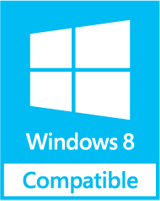OLM2PST Converter – Get back your data from OLM to Outlook
Microsoft just launched Microsoft Office 2011 for Apple Mac users, Now it launched Outlook 2011 instead of Entourage. New version of Outlook 2011 supports and save messages in (.OLM) format (Exported file created is Outlook for Mac Archive.olm), which can not be imported in any other email client. If you are switching emails from Outlook 2011 to Outlook 2013/2010/2007/2003 and need to convert outlook 2011 OLM2PST, then Outlook Mac Exporter converter makes this process become more easy and reliable for you. Throughout the conversion process the data along with the metadata information is kept safe.

Our OLM Reader tool is reliable and simple solution to convert OLM to PST. The best part of the OLM2PST converter is it kept meta data and does not alter original information of emails while converting emails from OLM2PST.
OLM is a file format only supported by Outlook 2011 for Mac to store emails into it, so if you want to move your emails from OLM file for Mac to Outlook 2013, 2010, 2007, 2003 then you can get a finest OLM to PST Converter.
Using OLM2PST converter you are able to export OLM file emails into Outlook. The tricky solution to transfer OLM emails (Inbox, Outbox, Sent Items, Deleted items, junk folders) to Outlook PST format which can be further import into any version of Outlook.
Get Benefits of OLM2PST at one place!
- Convert OLM to PST in one click. Instantly export your emails from Outlook 2011 OLM files to Outlook 2103/2010/2007/2003.
- Keep Original formatting of emails of .OLM file during OLM2PST conversion.
- Support Unicode PST file, software will create Unicode PST file of while transferring emails.
- Software will convert OLM file emails without any alteration of originally emails. It will not add/delete contents of emails.
- Support all MS Outlook Version.
- Compatible with Windows 8 32/64bit, Windows 7 32/64bit, Vista, XP, 2000, Win 2003 & 2008 server.
You can Download Demo version of OLM to PST Converter which showcases full functionality and comes with few restrictions. It will only CONVERT first 25 emails from OLM to PST.
You can take a quick idea with our demo version of OLM2PST Converter which is fully functional comes with some restrictions. It will only convert first 25 emails from OLMtoPST, EML and MSG file format. To export & save unlimited messages from OLM to Outlook, please purchase the licensed version of Export OLM2PST.